Recently, I asked some colleagues for some revision tips, and this is what we came up with:
1. Try answering questions from past papers
Have a look at past papers and try some of the questions. However, don’t fall into the trap of thinking that just because a similar question has come up in recent years, it will be on the following paper or thinking that as a particular question hasn’t been seen for several years, it must be due to make a return. Examiners are sneaky…..
2. Don’t become a revision Zombie
Revising for an exam is hard work, but if you work smart and start your preparation early, you will reduce the risk of becoming a Zombie. Try to take breaks and do some exercise that clears the mind and gets the blood pumping to the brain. If you become a revision Zombie, please resist the urge to attack your classmates and eat their brains. If you see a Revision Zombie, RUN!
3. Your brain is not a sponge - be an active learner
Your brain is not a sponge; it needs to be exercised. If you go to the gym to get some exercise, just standing there looking at the weights or the running machine will not do it. You need to be active; you need to be involved. The same is true of your brain. Just reading your lecture notes won’t do it. You need to be ‘active’. Read the notes, put them down (so you can’t see them), recall the material (re-write or redraw it), and then check it against your original notes. Doing this will strengthen the memory of the material.
4. Keep your brain alert
Your brain needs food and oxygen. If you just sit there revising for hours and hours, you will get slow, tired, and sluggish, and your brain will not get the food and oxygen it needs to help you revise. Take a break, get up from the desk, and go for a walk. Clear your brain, and then come back and start revising again. You will be more productive and get more done.
5. Don't waste time
Don’t waste time making your revision notes look pretty. No one else is going to see them. Your notes should be functional and clear. They should be concise. They don’t have to be pretty and all coloured in with tons of sticky notes on the margin. Use the time you have to revise smartly. Revision is about revisiting material to refresh your memory of material you have already learnt. It is not about colouring in!
6. Find your best place to work
Find the best possible place for your revision. Ideally, it should be somewhere comfortable (but not so comfortable that you fall asleep), quiet or noisy (depending on your taste), and where you can control noise levels. It should also be free from distractions (smartphones, X (formerly Twitter), TikTok, YouTube, Facebook, TV, etc.). Once you have found your ideal place, use it!
7. The Revision Timetable
Make a revision timetable and try to stick to it. Work out how long you have to the exams and how long you have to revise each topic. Don’t fall into the classic revision timetable traps: 1. You spend so much time making your revision timetable that there is no time left to revise (see Rimmer in Red Dwarf for an example); 2. You spend all your time revising for the first exam and forget that there are two other exams a week later.
8. Don't just sit there - get some exercise
Studies have shown that going to the gym after studying can help you recall the material. Don’t spend all your time revising; exercise and get your blood flowing.
9. Don't just read, learn...
Just reading your lecture or class notes is not learning the material. You must be active to strengthen your memories and understanding of your notes. The easiest way to do this is to move the information in and out of your brain. Read the notes, re-write them in a different style (or draw them as a mind map or diagram) without looking at your original notes, and then check your new notes against the old ones. By doing this, you have moved the information into your brain (reading), out of your brain (making the new notes), and back in and out of your brain as you correct your new notes against the originals. This approach to learning is backed up by several studies and has been shown to work.
10. Mix it up a bit...Sitting there reading the same thing repeatedly or ploughing through your notes class after class is not learning; you need to alternate your activities to keep your mind fresh and learning. Try breaking your study into small chunks of learning followed by a small test to see if you have learnt and understood the material. Doing this will keep you fresh and alert and speed up learning. You never know; it may even make it fun!
11. Test yourself
When you revise, just reading the material will not make it stick in your brain, so you can magically recall it during the exam. You need to understand the material and make connections. You need to summarise and process the material. Reading is passive; learning is active. Try reading the material, and then after a short break, try recalling the material and checking your recall against your original notes. Doing this will test you so you will know how much you really understand, and it will help you strengthen the memory of that material.
12. Don't Panic!
During the run-up to an exam, it is very easy to dwell on little things that would normally be insignificant in your daily life and start panicking. Don’t! Don’t listen to rumours, don’t dwell on the trivial, and if there is a problem, speak to someone—a classmate, a teacher, a lecturer, or a parent. The key thing is not to panic and to keep hitting the revision.
13. Tick! Done!
Hopefully, you have prepared a revision timetable and are following it. If you are, one handy tip is to mark off your revision as you do it, giving you a sense of achievement and progress. It is always nice to tick something off on a to-do list.
14. Treat yourself...
Constantly revising is not going to work. You will get tired and inefficient. You need to break it up. The easiest way to do this is by giving yourself planned treats. For each revised lecture or class, you could spend time on X (formerly Twitter), TikTok, YouTube or Facebook or watch TV. Is chocolate your thing? If so, then for every 30 minutes of study, you get two squares of chocolate or a biscuit (be careful, though, as this revision technique can lead to obesity). A slightly healthier option may be for every 30 minutes of revision, you go for a short walk. The choice is yours - treat yourself for all your hard work!
16. Keep your brain active... Mix it upVary the material you revise to keep your brain active. Try something really tough and then switch to something easy. Mixing it up can help you retain information and improve your understanding.
17. Stop looking at social media!
Avoid temptation. Try to get quality, non-fragmented revision time. Stay off social media. If you are a social media junky, then use it as a treat to help you revise - for every 60 minutes of revision, you earn 5 minutes on Facebook, X (formerly Twitter), YouTube or TikTok. Put the phone down, lock it in a drawer, and resist the urge.
If you would like to support my blogging efforts, then please feel free to buy me a coffee at https://www.buymeacoffee.com/drnickm

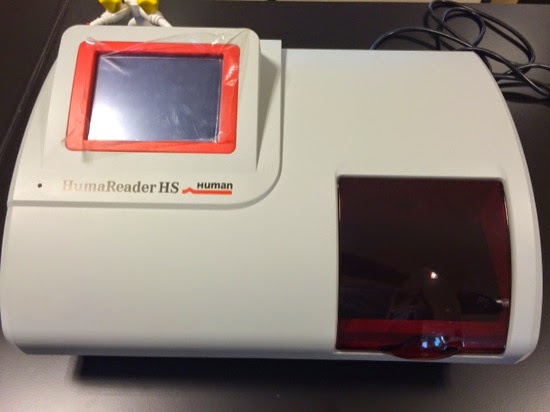

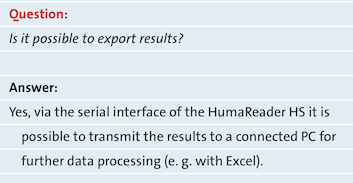

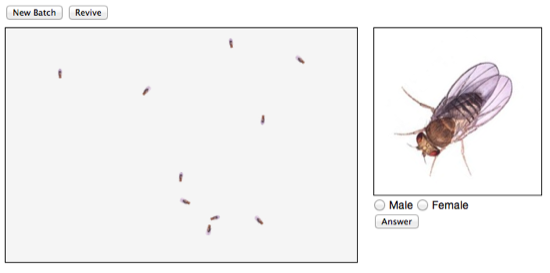 'Anaesthetised' flies
'Anaesthetised' flies